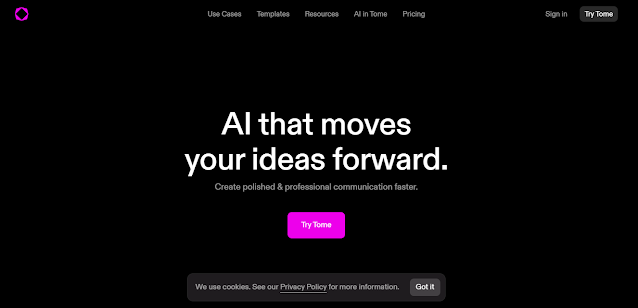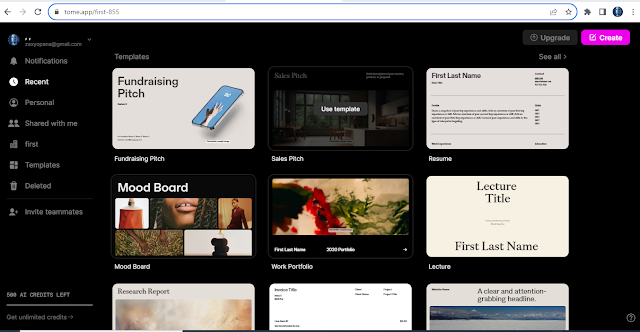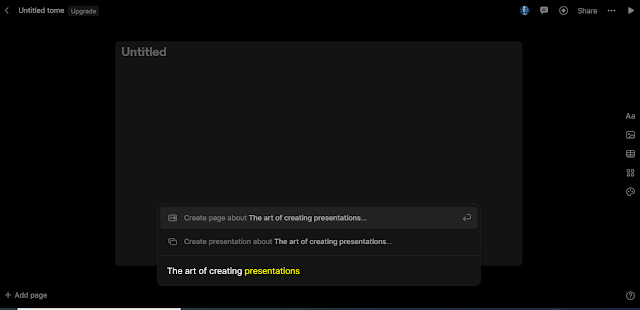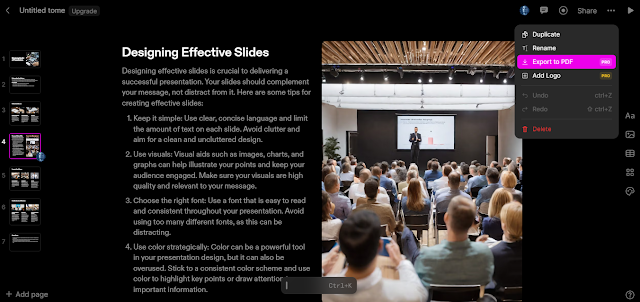An effective and appealing artificial intelligence (AI) presentation creator is essential in the fast-paced world of today. Introducing Tome AI, the technology that's causing a stir in the content creation industry. Tome AI's features, usage, and pricing options will all be covered in detail in this extensive guide, which will assist you in realizing the full potential of the product.
Introduction
In a world where presentations play a crucial role in communication, Tome AI emerges as a game-changer. But what exactly is Tome AI, and how can it revolutionize your approach to presentations? Let's dive in.
What is Tome AI?
With the help of Tome AI, users can quickly and easily build visually appealing presentations. This artificial intelligence (AI) presentation maker uses artificial intelligence to speed up and improve the efficiency of the presentation generating process.
Tome AI Features
Tome AI boasts an impressive array of features, making it an ideal solution for those seeking captivating presentations:
1. AI-Powered Presentation Creation: Tome AI is capable of creating polished AI-generated presentations with just one prompt. This tool uses natural language processing and cutting-edge AI technologies to transform your ideas into visually stunning presentations. With Tome AI, the labor-intensive work of creating each slide is no longer necessary; it is done for you.
2. AI-Generated Content: Tome AI excels in a world where content is king. It is capable of producing all of the presentation's content, including the synopsis and detailed explanations. This ensures that your AI presentations are not only visually appealing but also informative and well-structured.
3. AI-Generated Images: Tome AI is aware that presentations need to have a strong visual component. This feature is a time-saver, allowing you to focus on the content rather than the aesthetics.
4. Storytelling Format: Tome AI is designed for storytelling, which means you can express your ideas naturally without getting bogged down by slide design. This is a game-changer, especially if you want your presentations to engage and connect with your audience on a deeper level.
5. DALL·E 2 Tile Integration: For those seeking unique and compelling images, Tome AI integrates with DALL·E 2 Tile. You can produce visuals that are specifically suited to your ideas thanks to our collaboration. This is an essential feature if you require images that are as imaginative as your content.
6. Prompt-Based Generation: Simplicity is a hallmark of Tome AI. You can input prompts and watch as it generates narratives or additional content pages within seconds. This makes it ideal for creating presentations on the fly or when you need to respond quickly to emerging topics.
7. Document Conversion: Do you need to offer certain text documents? You're insured by Tome AI. You may avoid the laborious process of manual conversion by using it to transform text documents into engaging presentations.
8. Customization: Although Tome AI excels at automation, you still have control over it. The presentations that the AI generates can be tailored to your tastes. You have the freedom to customize it by changing the fonts, layouts, or even the content.
9. Export and Share: Once your AI presentations are ready, Tome AI makes it easy to export and share with others. Tome AI streamlines the sharing experience, whether you need to collaborate with team members, share a digital version, or give a presentation in person.
Getting Started with Tome AI
Now that you understand the power of Tome AI, let's explore how to get started with this remarkable AI presentation maker.
Creating an Account on Tome AI
To create an account on tome is as easy as a few click, and you can begin creating complete presentation slides using the Tome's AI presentation maker. Here is the step by step guide
1. Open your web browser and visit Tome AI
Upon arriving at the Tome AI website, you'll embark on your journey to AI-powered presentations. It's essential to use a modern web browser i prefer chrome or brave browser to ensure a smooth experience.
2. In the top-right corner, click "Sign In"
Signing in is your gateway to the world of Tome AI. It's where you'll access all the features and capabilities this tool has to offer.
Choose your preferred sign-in option; we recommend signing in with Google for convenience.
Tome AI offers multiple sign-in options for your convenience. By choosing to sign in with Google, you streamline the account creation process and reduce the number of credentials to remember.
Complete your profile by choosing a username and specifying your role.
Your profile is where you make Tome AI your own. Choose a username that resonates with you and reflects your identity within the platform. Specify your role, whether you're a student, professional, or creative thinker.
3. Create your workspace by providing a name
Your workspace is like your creative canvas within Tome AI. It's where you'll organize your AI presentations, collaborate with others, and embark on your content creation journey.
Tome AI offers both Basic and Pro plans. Choose Basic to get started for free.
Depending on your specific needs, Tome AI provides two plans: Basic and Pro. The Basic plan is an excellent starting point, offering valuable features without any cost. It's an ideal choice for exploring Tome AI's capabilities before deciding on an upgrade.
Step-by-Step Guide to Creating Presentations
Now that you're logged into Tome AI, let's walk through the process of creating captivating AI presentations:
After logging in, you'll find your remaining AI credits displayed in the bottom left corner of the dashboard.
Your AI credits are like tokens of creativity. They represent the fuel that powers your presentation creation. You can check your available credits at a glance in the bottom left corner of your dashboard.
4. Click "Create" in the top right corner to start a new AI presentation.
The creation of a new AI presentation marks the beginning of your content journey. Whether you're preparing for a business meeting, educational lecture, or creative storytelling, this is where it all starts.
Enter your AI presentation's title and use the provided box or press Ctrl + K to explore presentation-related options.
Your AI presentation's title sets the stage for your content. It should be captivating and reflect the essence of what you're about to create. The provided box is your canvas for prompts and instructions, helping you shape the direction of your AI presentation.
5. Select "Create presentation about" to initiate an AI presentation on a specific topic.
The beauty of Tome AI is its adaptability. By selecting "Create presentation about," you can give direction to your AI assistant. This is where your AI presentation journey truly begins.
Tome AI generates an outline for your AI presentation. You can choose layouts or directly generate all pages.
This is where the magic happens. In a matter of moments, Tome AI analyzes your topic and generates an outline that serves as the foundation for your AI presentation. It's a remarkable time-saver, sparing you from the tedium of starting from scratch.
6. Choose from various layout designs to suit your preferences.
Your AI presentation's layout is an essential element of its visual appeal. With a variety of layout designs at your disposal, you can select the one that aligns with your content's tone and style.
Customize AI-generated images and layouts for each page.
Every page of your AI presentation can be tailored to your liking. This customization extends to images, text, and layout design. Whether you want to swap out an image or fine-tune the text, you have the flexibility to create the perfect visual narrative.
Replace or customize images based on your prompt.
Visual elements play a vital role in AI presentation engagement. With Tome AI, you can generate new images based on your prompts and easily replace existing ones. This ensures that your visuals align perfectly with your AI-generated content.
7. Save your AI presentation by clicking the three dots (...) and selecting your preferred action.
Your AI presentation is a work of art, and Tome AI lets you preserve it with ease. By clicking the three dots (located on the presentation page), you can perform various actions. Whether you want to save your work or make further adjustments, the choice is yours.
Making the Most of Your Free Credits
Tome AI offers 500 free AI credits to help you explore its capabilities. Once you've used your initial credits, you can refer Tome to your contacts to earn more credits. Your AI credits are like keys to creativity. They empower you to make use of Tome AI's remarkable features, whether you're a creative professional, student, or an individual with a story to tell. With these credits, you can embark on your AI presentation-making journey and experience the power of AI at your fingertips.
Example Of Powerpoint Presentations Created WIth Tome AI
 |
| slIDE 1 |
 |
| Slide 2 |
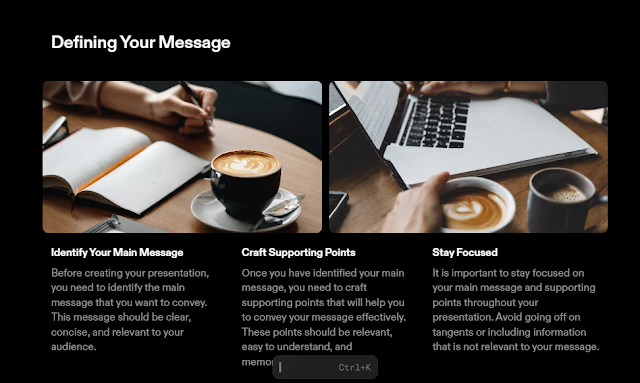 |
| Slide 3 |
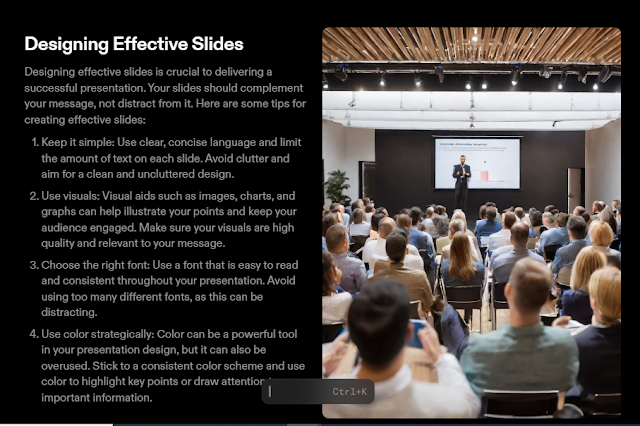 |
| Slide 4 |
 |
| Slide 5 |
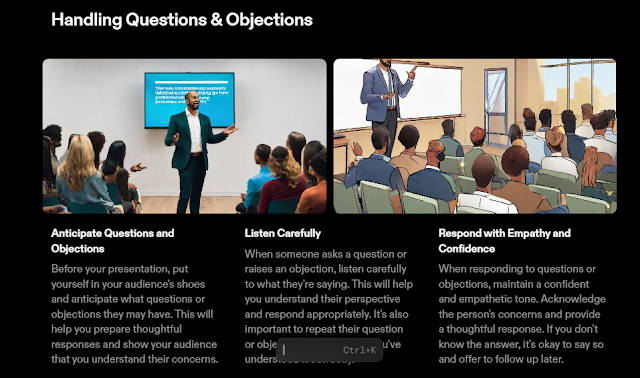 |
| slide 6 |
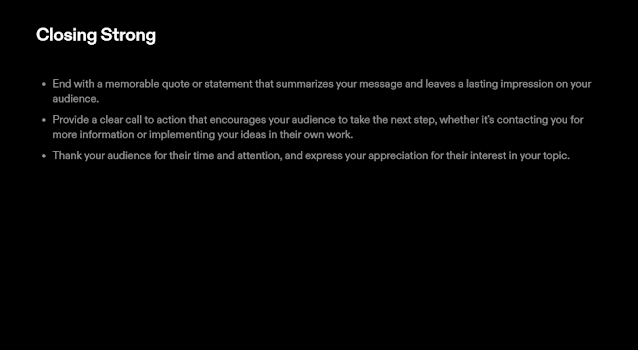 |
| slide 7 |
Tome AI Payment Plans
Tome AI provides different payment plans to meet various needs. Here's a closer look at the available plans.
Content-Based Comparison
When it comes to plans, it's essential to consider the content they offer. Different plans cater to varying content needs. Here's an in-depth look at the plans from a content perspective.
AI Generation-Based Comparison
Artificial intelligence is at the core of Tome AI's capabilities. It's crucial to understand how different plans leverage AI to meet your content creation requirements.
Branding and Customization
Your AI presentations are a reflection of your unique identity. Tome AI offers varying degrees of branding and customization options, and we'll explore how each plan fares in this regard.
Sharing and Collaboration-Based Comparison
Sharing your AI presentations and collaborating with others is an essential aspect of modern content creation. We'll assess the sharing features available in each plan to ensure you can seamlessly collaborate with your team or share your ideas.
Admin and Security-Based Comparison
In an age where data security is paramount, understanding the security features of different plans is crucial. We'll dive into the various security measures in place to safeguard your AI-generated content.
Support-Based Comparison
When using any platform, having access to reliable support is essential. Whether you're a beginner or an experienced user, you'll want to know which plan provides the support you need.
Conclusion
Tome AI is a game-changing tool that harnesses the power of AI to simplify and enhance the presentation creation process. Say goodbye to laboriously crafting each slide, and hello to the future of effortless presentations. Whether you need to create presentations quickly or want to explore the possibilities of AI in content creation, Tome AI is your ideal companion.
I recommend you take full advantage of Tome AI and redefine your approach to presentations. It's more than a tool; it's a visionary path to captivating communication. With AI at your side, your ideas can take center stage in captivating presentations that engage and inspire.