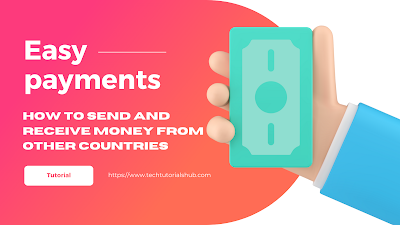Sending and Receiving International Payments
Introduction
As businesses continue to expand their reach globally, the importance of international payments cannot be overemphasized. Flutterwave, a robust payment solution, has revolutionized the way businesses send and receive funds across borders. In this comprehensive guide, we will provide insights on how to send and receive international payments using Flutterwave.
Understanding Flutterwave
Flutterwave is a payment gateway that provides a simple and secure way for businesses to accept payments and make transactions globally. The platform offers features such as fraud detection, currency conversion, and multi-currency support. By leveraging Flutterwave, businesses can improve their customer base and streamline payment processes.
Setting Up Your Flutterwave Account
Before you can use Flutterwave for your international transactions, you need to set up an account. Here are the steps to follow:
- Visit the Flutterwave website and click on "Sign Up".
- Provide your business details and personal information as requested.
- Upload the required documents for verification, such as a valid government-issued ID, utility bill, and business registration documents.
- Once your account is approved, set up your payment gateway and start accepting payments.
- To ensure a smooth account setup process, ensure you provide accurate and valid information and follow up on any documentation requirements promptly.
Integrating Flutterwave into Your Business
Flutterwave offers various integration options that businesses can choose from to fit their unique needs. These include APIs, payment links, and plugins for WordPress and WooCommerce. The steps to follow to integrate Flutterwave into your website or app are as follows:- Determine the integration option that best suits your business needs.
- Follow the instructions provided by Flutterwave to integrate the payment gateway into your website or app.
- Configure the payment settings as required, such as currency, transaction limits, and payment methods.
- By integrating Flutterwave into your business, you can seamlessly accept payments from customers globally without the hassle of multiple payment systems.
Accepting International Payments
Flutterwave supports various payment methods for international transactions, including credit and debit cards, bank transfers, and mobile money. To accept international payments, follow these steps:
- Generate a payment link or button for the customer to initiate a payment.
- Ensure that the checkout process is optimized to enhance the customer's experience and increase conversion rates.
- Once the payment is made, the funds will reflect in your Flutterwave account, and the platform will process the transaction according to your payment settings.
By accepting international payments through Flutterwave, businesses can open up new revenue streams and reach customers that would have been otherwise inaccessible.
Sending International Payments
Initiating payments through Flutterwave is a straightforward process. Here is how to do it:
- Log in to your Flutterwave dashboard and select "Send Money".
- Add beneficiary details, including bank accounts, payment details, and the specific amount to be sent.
- Confirm the payment details, and the transaction will be processed.
Flutterwave's transaction process is secure, efficient, and straightforward, making it a preferred option for many businesses that want to send funds globally.
Managing International Transactions
Flutterwave provides businesses with a dashboard to monitor and manage their international transactions. Here are some functionalities and tips to manage your transactions effectively:
- View transaction details, monitor account balance, and generate reports from the Flutterwave dashboard.
- Regularly monitor your account for any fraudulent or suspicious transactions and take necessary actions, such as refunds, disputes, or chargebacks.
- By keeping track of your international transactions and addressing any issues promptly, you can minimize losses and improve your business's efficiency.
Currency Conversion and Exchange Rates
Flutterwave offers currency conversion services to allow businesses to send and receive funds in different currencies. Businesses should keep the following factors in mind when dealing with exchange rates:- Ensure that you understand the fees associated with currency conversion to minimize costs.
- Take advantage of tools or services that offer real-time exchange rates to avoid any discrepancies in transactions.
By optimizing currency conversion, businesses can improve their profitability and reduce costs associated with cross-border transactions.
Security and Fraud Prevention
Flutterwave has implemented various security measures to protect businesses and their customers' data against fraud and data breaches. As a business owner, you can further enhance your security by:
- Ensuring that you comply with security standards, such as PCI.
- Implementing customer authentication processes for added security.
- Regularly monitoring your account for any fraudulent or suspicious activities.
- By prioritizing security and fraud prevention, businesses can protect themselves and their customers from potential loss and reputational damage.
Withdrawals and Payouts
Flutterwave allows businesses to withdraw funds from their account to their bank accounts. Here are some guidelines on withdrawals and payouts:
- Initiate withdrawal requests from your Flutterwave dashboard.
- Keep in mind any associated processing times, fees, and withdrawal limits.
- You can also use Flutterwave to manage payouts to vendors, freelancers, or affiliates.
- By managing payouts effectively, businesses can improve their cash flow and streamline their payment processes.
Conclusion
Flutterwave provides businesses with a seamless and efficient way to send and receive international payments. By following the steps and guidelines outlined in this comprehensive guide, businesses can leverage Flutterwave's capabilities and expand their global reach. Remember to keep track of your transactions, enhance security measures, and optimize currency conversion for the best results. Follow Tech Tutorials Hub For more useful payment solutions and more.