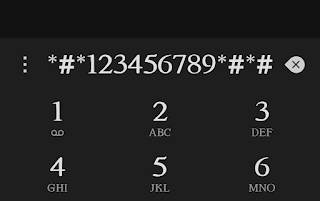Introduction
What Are Smartphone Short Codes?
Well, Short codes are unique sets of digits and symbols that are used to activate different smartphone features. These codes can be used to access device information and test hardware functionality, and they can be entered into the phone's dial pad or messaging app.
15 Cool and Useful Smartphone Short Codes You Should Try
Smartphone information Short Codes
1. Check your phone's IMEI number
IMEI stands for International Mobile Equipment Identity, and it's a unique code that identifies your device. Dialing *#06# will display your phone's IMEI number, which is useful for activating your phone or reporting it stolen.
2. Access phone information and usage statistics
Access to a variety of phone data and usage statistics, such as battery life, signal quality, and network details, is made possible by this code. ##4636## is the short code.
Read Also: How To Record Your Smartphone Screen in 4K
3. Check camera information
This code gives you access to the camera settings on your phone, such as resolution, aperture, and focal length. The quick dial number is ##34971539##.
4. Check your Bluetooth address
While connecting to other devices, this code shows the Bluetooth address of your phone. ##232337#*# is the short code.
5. Check software and hardware information
Access to a variety of software and hardware data, such as CPU, RAM, and storage capacity, is made possible via this code. To access this, dial the short code ##12580369##*.
6. Check Wi-Fi address
To connect to Wi-Fi networks, you can use this code to see your phone's Wi-Fi address. Use ##232338##, the short code.
Test And Action Mobile Short Codes
7. Restore factory settings
This code clears all data from your phone and restores it to its factory default settings, which might be helpful if you wish to resolve software bugs or delete all data from your device. Use the short code ##7780##.
8. Activate voice privacy mode
By turning on voice privacy mode with this code, your voice will sound clearer on calls. Use ##8351##, the short code.
9. Change power button behavior
With the help of this code, you can choose whether pressing the power button on your phone turns the screen off or starts a reboot. The short code to use is ##7594##.
10. Test your phone's hardware features
This code starts a hardware diagnostic test to examine the sensors, camera, and other components of your phone. Use ##64663##, the short code.
11. Backup your media files
The media backup program that this code runs enables you to back up your images, videos, and other media assets. ##273283255663282*## is the short code to use.
Read Also: How To Generate Quality AI Art Using Artificial Intelligence
12. Test your phone's camera
This code starts a camera diagnostic test that examines your phone's camera settings, including exposure, focus, and white balance. Use ##3424##, the short code.
13. Enter service mode
With the help of this code, you can access a number of sophisticated phone settings and functionalities. ##197328640## is the short code to use.
16. Test your phone's touchscreen
With the help of this code, a touchscreen test is launched to look for dead areas, touch accuracy, and other problems. ##2664## is the short code to use.
15. Factory reset
Your phone will undergo a factory reset using this code, erasing all of its data and configurations. Use ##7780##, the short code.
CONCLUSION
Thank you for reading this far, Short codes for smartphones are an effective tool that can provide you access to a number of practical features and functionalities on your device. These codes can help you get the most of your smartphone, from verifying the IMEI number of your device to testing its physical capabilities. Try out these short codes to see how much easier they may make your life. Please explore other articles.